Technology Help Information
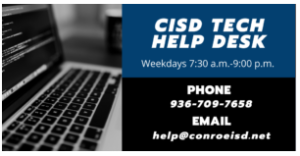
Click here for District videos on accessing Canvas for both parents and students.
Contact your student’s teacher for sign in credentials, or check your Parent Access Center account.
Click here for Collins presentation on Parent Access Center and Canvas accounts, along with information about the SSO page.
Click here to contact the Collins Tech Coach about a technology issue or question.
View videos and documents for a successful start using technology for school. This link takes you away from the official Collins website. There is information about how to sign in, how to use Canvas, how to set notifications, Google Cloud assignments, submitting images for an assignment, and much more!
Using a personal device?
Find the SSO page on the Conroeisd.net site, or type: sso.conroeisd.net into the Chrome URL box to sign in for student work. Make sure you are using the Google account that is your school Google account. Ask your teacher for more information.
Use Chrome for your browser for the best experience.
